
Mobile Legends
Singapore
How to Top-up
- Enter your User ID and Zone ID, Example: 667632423 ( 5246 )
- Select the Nominal Diamonds you want
- Complete the payment
- Diamonds will be added to your Mobile Legends account
Reviews
5.0 / 5
(16) Reviews
09******087
5 out of 5 stars
09******242
5 out of 5 stars
09******357
5 out of 5 stars
09******941
5 out of 5 stars
09******941
5 out of 5 stars
Enter account details
To find out your User ID, please click the profile menu on the top left of the main game menu. The User ID will be visible under your game character name. Please enter your User ID and Server ID to complete the transaction. Example: 12345678(1234). then ID = 12345678 and Server = 1234
Choose item
Order Quantiy
Choose payment method
Got voucher code?
Order confirmation
**This number will be contacted by CS / Admin if there are problems
By purchasing I automatically agree to the Terms of Service.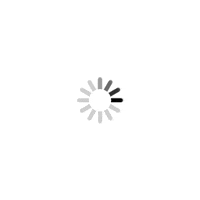
Reviews
Latest reviews and transactions. Reviews will be created automatically if there are no complaints and you can edit or delete them at any time.
5.0 / 5
(16) Reviews
09******087
5 out of 5 stars
09******242
5 out of 5 stars
09******357
5 out of 5 stars
09******941
5 out of 5 stars
09******941
5 out of 5 stars

